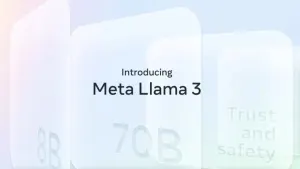Have you always wanted to know what you’re going to look like when you’re old? How about what you’d look like as a blonde? Do you struggle with growing facial hair, but want to see what you’d look like with a full beard? Well, FaceApp might just be the answer you were looking for!

FaceApp uses AR technology to take a picture of someone and change the facial features. There are also filters that can add things to your face like make-up. You can either take a new picture or give the app permission to access your photos.
It’s free…kinda
The app and some of the filters are free. However, there are several cool features that will cost money.
Here’s what’s currently free:
- Make yourself smile
- Make yourself older
- Make yourself younger
- Give yourself a chinstrap beard and mustache
- Make your hair black
- Give yourself bangs
- Give yourself glasses
- Several photo editing tools and background/foreground filters
Here’s what costs money:
- Different types of smiles
- Top-quality filters
- 7 additional facial hair features
- Make your hair blonde, brown, red, or tinted
- 7 additional hairstyles including bald
- 12 Make-up features
If the paid options sound up your alley, there are three subscription options:
- $3.99 monthly
- $19.99 for 1 year
- $39.99 for forever
There’s also a free filter that can make you look like the opposite gender. As you might know, Snapchat has one too, so it’s up to you to decide which one looks better.

We used Snapchat’s new filters on these celebs. Can you guess who they are?
Check it out ►Privacy concerns

A concern iOS users have with FaceApp is how the app can access your photo library without you giving it permission.
Shouldn’t photo access need to be enabled for this to be possible ? 🤔 pic.twitter.com/wy45zKn63E
— Karissa Bell (@karissabe) July 16, 2019
Interesting enough, this isn’t because of something the app is doing, but because of something Apple is doing. Apple allows an app to access your photos so that you (the user) can select one for editing purposes.
Furthermore, FaceApp responded to growing concerns from users in a statement to TechCrunch.
In their statement, FaceApp developers said that the app isn’t storing photos in a database to sell them to third parties, or is sending them to Russia (the app is from Russia). At times, a single photo that a user is editing is stored in the cloud, but only to improve traffic. These photos are typically all deleted within 48 hours.
Is it worth the price?
Some of the optional filters are pretty dumb. For example, one of the premium filters puts a pair of sunglasses on you. That’s right, you can pay money to see how a pair of generic, fake-looking sunglasses looks on you.
However, seeing what you would look like with a different hair color or what you’d look like bald is pretty cool. I mean, you can see for yourself with a razor or a box of dye, but this is quicker and doesn’t come with a major risk factor.
Regardless, the free version of the app is worth a download. Fool around with it and share your favorite altered photos!